You might be interested in this project where someone has hooked up a low-power system to Mastodon and is tooting through it stories about the experience. The project author may also be worth contacting.
Daniel Quinn
Canadian software engineer living in Europe.
- 0 Posts
- 9 Comments
What exactly are you self-hosting that’s gobbling up that much data? I’ve been self-hosting my website for decades and haven’t used that much over all that time let alone in one month.
Most of my bandwidth consumption is from torrents and downloading Steam games, but even that doesn’t get me to even 1tb/month.

 3·1 month ago
3·1 month agoYou can’t really make them go idle, save by restarting them with a do-nothing command like
tail -f /dev/null. What you probably want to do is scale a service down to 0. This leaves the declaration that you want to have an image deployed as a container, “but for right now, don’t stand any containers up”.If you’re running a Kubernetes cluster, then this is pretty straightforward: just edit the deployment config for the service in question to set
scale: 0. If you’re using Docker Compose, I believe the value to set is calledreplicasand the default is1.As for a limit to the number of running containers, I don’t think it exists unless you’re running an orchestrator like AWS EKS that sets an artificial limit of… 15 per node? I think? Generally you’re limited only by the resources availabale, which means it’s a good idea to make sure that you’re setting limits on the amount of RAM/CPU a container can use.
Syncthing on Android will be discontinued, and there’s a fork already, which as I said above, I use.
deleted by creator
I guess it’s been a while then. Syncthing works perfectly for me, with the official latest version in Arch, the older version in Debian, the flatpak on Ubuntu, and the forked version on Android, syncing all my Joplin data all over the place.
I don’t much care for the file format though. The appeal of Git Journal is strong.
Joplin + Syncthing has been great for me. Sync across multiple devices with no third party in between. However the “sharing” in this context is limited to other installations of the entire db. To my knowledge, there’s no way to say “sync these notes with my wife, and these others with my phone only” etc.

 1·2 months ago
1·2 months agoThey’re fanless and low-power, which was the primary draw to going this route. I run a Kubernetes cluster on them, including a few personal websites (Nginx+Python+Django), PostgreSQL, Sonarr, Calibre, SSH (occasionally) and every once in a while, an OpenArena server :-)

 2·2 months ago
2·2 months agoSeven Raspberry Pi 4’s and one Pi Zero, mounted on some tile “shelves” inside some IKEA furniture.

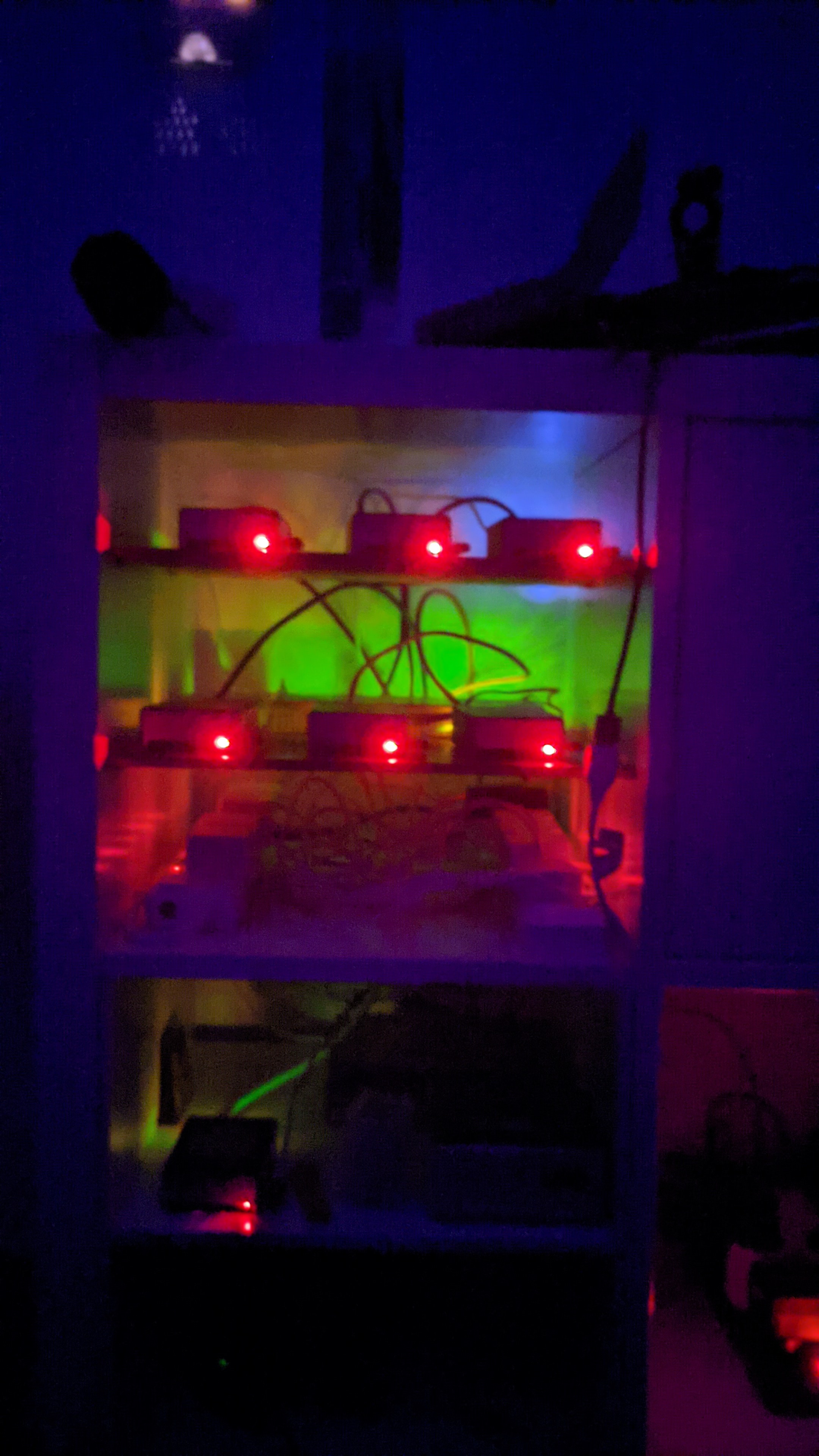
This is pretty slick, but doesn’t this just mean the bots hammer your server looping forever? How much processing do you do of those forms for example?